Why does one plant hit steady color and clean throughput on Tuesday, yet stumble on Wednesday with the same jobs? I hear this across North America every quarter. The pattern is familiar: a few great shifts, then a scramble. Based on insights from gotprint projects and dozens of plant walk-throughs, the issue rarely comes down to one machine. It’s a system—people, files, substrates, ink, curing, and scheduling—each pulling on the others.
Here’s where it gets interesting. When we treat Digital Printing like a controllable process rather than a black box, small, boring tweaks stack up. A tighter preflight, a consistent ΔE target, a smarter batching rule for SKUs, and suddenly the press feels different. Not perfect. Just predictable enough to plan around.
I’ll speak plainly, like I do with a plant manager in Ohio or a packaging start-up in Vancouver: these strategies are not silver bullets. But they’re practical, repeatable, and they help you forecast tomorrow’s output without a coin toss.
Performance Optimization Approach
I start with three levers: stability of color, control of substrate behavior, and reality-based scheduling. For Digital Printing on folding cartons and labelstock, target a working ΔE tolerance of roughly 2–3 against your G7 or ISO 12647 aim. If color drifts, productivity will drift with it. On the substrate side, lock down moisture and surface energy windows—cartonboard at consistent RH, films with verified dyne levels—so profiles actually behave as profiled. Finally, schedule around the press’s honest throughput, not the brochure number. If your line comfortably runs 24–28 mixed jobs per day, plan for that, not 35.
When these levers align, I see FPY land in the 90–95% range and waste move from roughly 8–12% to about 5–7%. Not every week. But enough that the trend line becomes believable. Shops also tell me UV‑LED curing drops kWh/pack by around 15–25% compared with legacy mercury UV on similar coverage, which shows up on the utility bill and in the heat load near the press.
But there’s a catch. Each gain has a trade-off. Stricter ΔE targets can slow approvals. Aggressive batching improves changeovers yet may delay a hot order. The point is to pick the compromise you actually want, not the one that sneaks up on you.
Quality Improvement Strategies
Color discipline pays back. Calibrate weekly, verify daily. Use a consistent substrate-ink-curve bundle per family—say Folding Carton with UV‑LED Ink under a Soft‑Touch Coating—and freeze it for at least a month. Aim your neutrals, then your brand colors. Keep spot libraries versioned. This is where a simple shop rule—proofing against the last approved condition—keeps brand teams calm and change requests rational. For small brands doing a quick refresh or even trying to make your own business card alongside a carton sleeve, it’s the same principle: lock a reference and measure against it.
One Midwest converter swore their press was the villain. Turned out 60–70% of their color swings were file-related—embedded profiles, untagged grayscale, last‑minute swaps. We built a guardrail: all files pass an automated preflight and a color checkpoint before the press sees them. The press stopped being the scapegoat.
Data-Driven Optimization
I’m not asking for a fancy MES on day one. Start with a simple dashboard: FPY%, average ΔE, waste rate, and jobs completed per shift. Add a defect counter (ppm defects) for the top three reject causes. In plants that actually look at these numbers daily, I’ve watched FPY stabilize in the low 90s and defects fall into the few‑hundred ppm band. Not magic—just visibility.
Here’s a somewhat uncomfortable topic on the sales side: front-end cash flow impacts back-end stability. When your storefront is accepting credit card payments for small business customers at order, prepayment makes batching rational and avoids last-second holds. Paid jobs schedule cleaner; cleaner schedules show up as steadier throughput on the press. It’s a business rule that saves production from chaos.
We also track rework by cause. If color‑related rework exceeds, say, 30–40% of all rework hours, we lean into color training and target-limited palettes for certain SKUs. If substrate-related rework spikes, the clue is usually storage or a newly sourced board. The trick is to let the data point you to the next habit to fix.
Changeover Time Reduction
SMED thinking applies to Digital Printing too. Separate what you can do while the press runs (preset files, verify substrate, stage finishing) from what requires the press to stop. I’ve seen changeovers move from 40–50 minutes down to 15–20 for common SKU swaps when teams standardize presets, keep die libraries tight, and stage embellishment foils or Spot UV screens within reach. Finishing is the hidden time thief—die‑cutting and gluing setups can burn your gains if they’re not included in the routine.
One caveat: hyper‑batching can make customer service twitchy. We solved it with clear service tiers. Rush orders break the batch with a fee; standard jobs ride the batch. Everyone knows the rules, and the schedule stops feeling like a guessing game.
Substrate Selection Criteria
Start with intended EndUse and InkSystem. Food & Beverage folding cartons often benefit from Low‑Migration Ink and vetted coatings. Kraft Paper looks great for natural brands but can mute colors unless you plan for it. Films (PE/PP/PET) need surface energy in a tight band to anchor ink; confirm dyne levels rather than assuming supplier specs hold after storage. Labelstock is forgiving until you switch adhesive families—then die‑cutting tolerances shift and your QC checklist needs an update.
For premium tactile work—Soft‑Touch Coating, Embossing, or Foil Stamping—choose a board that resists cracking on tight folds and test the sequence: print, coat, cure, then embellish. Running UV‑LED Ink under Soft‑Touch generally behaves, but the cure window matters. A quick ladder test can save a week of finger‑pointing.
The same logic helps small brands that want to make your own business card through a web-to-print flow and later extend that look to a sleeve or mailer. Keep to one substrate family per launch phase. Color carries better, and inventory management is less of a headache.
Critical Process Parameters
Write these down and keep them visible: curing energy (set UV‑LED irradiance/energy windows by color density and coating), ink film thickness targets by substrate, platen/vacuum settings for lightweight boards, and environmental bands—pressroom temperature and humidity. Add standard measurement points: ΔE on brand colors, registration checks on tight microtext, and a visual check on finishes like Spot UV or Soft‑Touch for uniformity. When these are explicit, you can train to them and audit against them.
Now a quick reality check that comes up in sales calls and shop visits. Teams will ask about promotions and budgets in the same breath as print parameters. I’ve even heard folks mention “gotprint promo codes” or a “gotprint free shipping coupon” when they’re comparing vendors. Fair questions—but discounts don’t change ΔE targets or curing windows. They do, however, affect order timing and batch size, which loops right back to scheduling stability and material pulls.
Two frequent front-end questions: 1) “how to accept credit card payments small business” and 2) when to collect payment relative to proof approval. From a production standpoint, taking payment at order (or at least at proof lock) keeps the queue clean and minimizes ghost jobs. It’s the same thinking we apply when onboarding small accounts that are new to packaging—clear checkpoints, fewer surprises, smoother throughput.